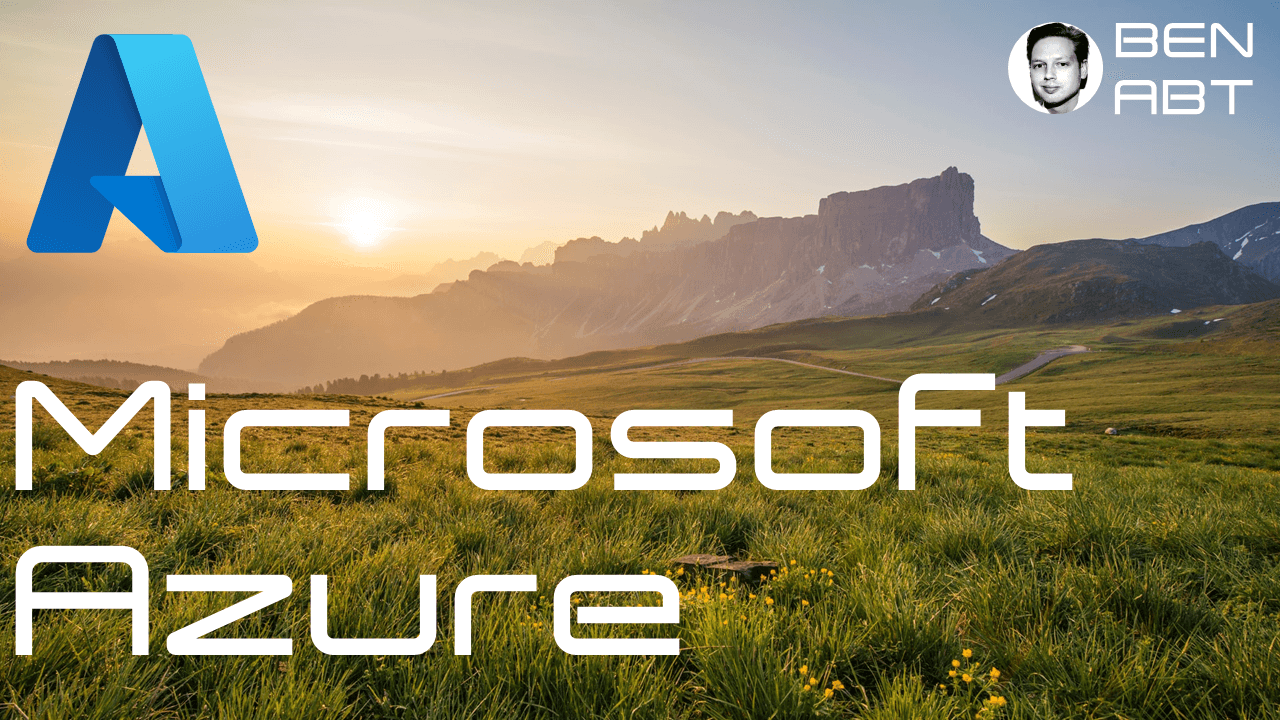Create Azure Active Directory App Registration with Azure CLI
Azure Prerequisites - Azure Provider registrations
Please check if all required resource providers are registered for your subscription. If not, you'll get The subscription is not registered to use namespace 'Microsoft.Sql' for example. You can see all your registered providers in your Azure Subscription settings in the portal or you can use the Azure CLI. az provider list.
To show all providers in a table format, use
az provider list --output table
If you only want to list unregistered providers, use
az provider list --query "[?registrationState=='NotRegistered']" --output table
Required resources, which are not enabled by default are:
- Azure SQL (Microsoft.Sql): the Azure SQL Server
- Azure Container Instances (Microsoft.ContainerInstance): required to run Bicep Deployment Scripts
To register a provider, use
az provider register --namespace Microsoft.Sql