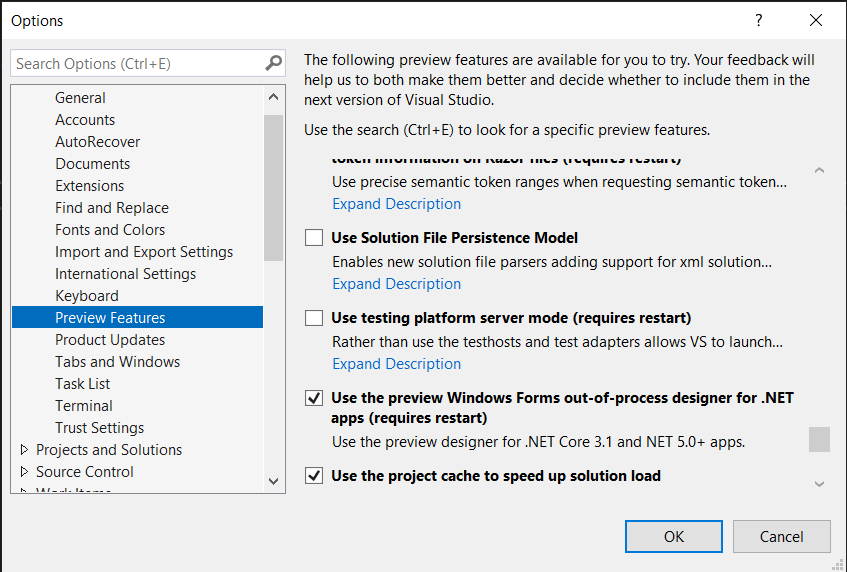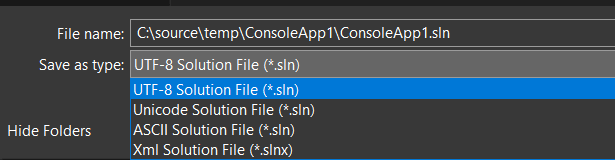Welcome to the new Visual Studio SLNX Solution File
For many years, there has been a lot of criticism of Visual Studio's current solution format. It is very difficult to read, it does not follow any standard and you need your own parser. Changes are virtually only possible with Visual Studio - and there are constant merge problems.
Microsoft has now tackled the problem and developed a new format based on XML. It is easier to read, follows this XML standard and can also be edited without Visual Studio. The new format is currently being introduced as a preview in Visual Studio 2022 v17.10 and must be activated manually in the options.
After activating the preview feature "use solution file persistence model", the file can be created by clicking "Save as...".
As an example, here is a current solution file that contains two projects:
Microsoft Visual Studio Solution File, Format Version 12.00
# Visual Studio Version 17
VisualStudioVersion = 17.9.34407.89
MinimumVisualStudioVersion = 10.0.40219.1
Project("{FAE04EC0-301F-11D3-BF4B-00C04F79EFBC}") = "ConsoleApp1", "ConsoleApp1\ConsoleApp1.csproj", "{D5991777-2F40-49C9-BB75-78228CB25021}"
EndProject
Project("{2150E333-8FDC-42A3-9474-1A3956D46DE8}") = "Solution Items", "Solution Items", "{2BDE57F7-2328-4C85-998C-DE491FB76CFE}"
ProjectSection(SolutionItems) = preProject
Directory.Build.props = Directory.Build.props
EndProjectSection
EndProject
Project("{FAE04EC0-301F-11D3-BF4B-00C04F79EFBC}") = "ClassLibrary1", "ClassLibrary1\ClassLibrary1.csproj", "{F1E36EA1-B227-4311-BA97-DFFFD7B3D777}"
EndProject
Global
GlobalSection(SolutionConfigurationPlatforms) = preSolution
Debug|Any CPU = Debug|Any CPU
Release|Any CPU = Release|Any CPU
EndGlobalSection
GlobalSection(ProjectConfigurationPlatforms) = postSolution
{D5991777-2F40-49C9-BB75-78228CB25021}.Debug|Any CPU.ActiveCfg = Debug|Any CPU
{D5991777-2F40-49C9-BB75-78228CB25021}.Debug|Any CPU.Build.0 = Debug|Any CPU
{D5991777-2F40-49C9-BB75-78228CB25021}.Release|Any CPU.ActiveCfg = Release|Any CPU
{D5991777-2F40-49C9-BB75-78228CB25021}.Release|Any CPU.Build.0 = Release|Any CPU
{F1E36EA1-B227-4311-BA97-DFFFD7B3D777}.Debug|Any CPU.ActiveCfg = Debug|Any CPU
{F1E36EA1-B227-4311-BA97-DFFFD7B3D777}.Debug|Any CPU.Build.0 = Debug|Any CPU
{F1E36EA1-B227-4311-BA97-DFFFD7B3D777}.Release|Any CPU.ActiveCfg = Release|Any CPU
{F1E36EA1-B227-4311-BA97-DFFFD7B3D777}.Release|Any CPU.Build.0 = Release|Any CPU
EndGlobalSection
GlobalSection(SolutionProperties) = preSolution
HideSolutionNode = FALSE
EndGlobalSection
GlobalSection(ExtensibilityGlobals) = postSolution
SolutionGuid = {CB456CB7-F491-48D5-B012-38A64C9AF96E}
EndGlobalSection
EndGlobal
As you can see, the file is very large, very bloated with unnecessarily duplicated information - and, at first glance, lacks structure.
Here is exactly the same solution with the new solution file.
<Solution>
<Folder Name="/Solution Items/">
<File Path="Directory.Build.props" />
</Folder>
<Project Path="ClassLibrary1\ClassLibrary1.csproj" />
<Project Path="ConsoleApp1\ConsoleApp1.csproj" />
</Solution>
The 35 lines have been reduced to just 7 lines. The file is much easier to read and understand as it follows the XML standard.
Huge improvement!
Please note
There is currently no option in the .NET CLI. However, it is planned that the new format will also be supported in the .NET CLI in the future - currently it is a pure preview and should not be used in productive environments.
Nevertheless, please try out the new file and give Microsoft feedback!