Disable Spell Checker in Visual Studio 2022
With Visual Studio 17.5 Preview 3.0, Microsoft has introduced a new Spellchecker. The problem: apparently this is a remotely activatable feature, which is why it was already activated with Visual Studio 17.5 Preview 2.0 from one moment to the next and caused thousands of developers to suddenly receive hundreds of warnings - including me.
Apparently this isn't a very smart feature for development environments, as common developer identifiers like "ex" for Exceptions were also admonished by the language fix.
With the release of Visual Studio 17.5 Preview 3.0, at least a button has been added to the text editor toolbar to finally disable the feature.
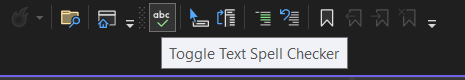
Personally, I always wonder what such a feature has to do in a development environment, especially with features that probably belong more in Word or Outlook. Source code often contains identifiers that are not real words.
Spell checkers in IDEs need to take this into account.

