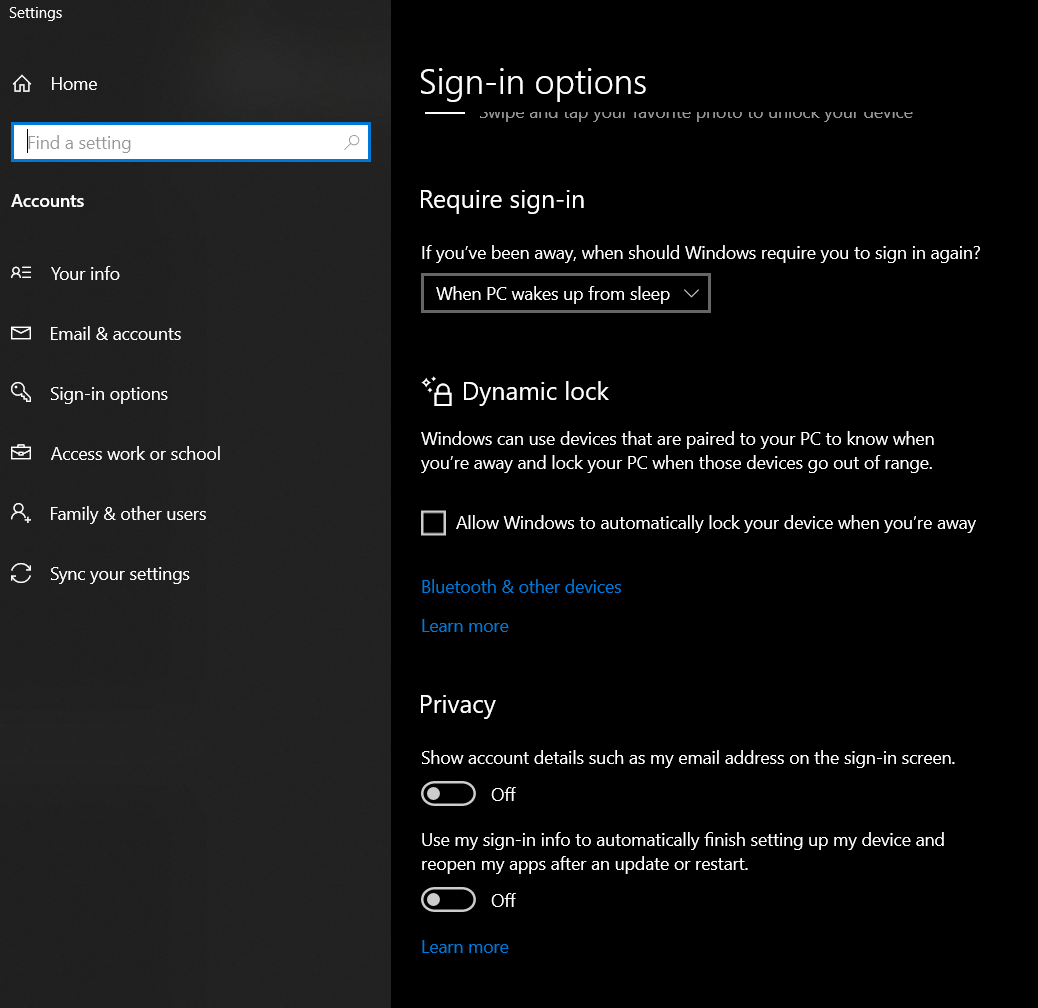Windows 10: disable app auto start
By default, Windows 10 starts all applications that were open before starting or restarting a system. I don't know anyone who thinks this functionality is great, but at least you can turn it off.
Just disable the last option Use my sign-in info to automatically finish setting up my device and reopen my apps after an update or restart in the privacy section.
Boom: Windows is a little less annoying and won´t auto start your updates :-)
Hint: This setting is obviously not auto-synced to your Microsoft account right now. You have to set it on all devices manually or if you reset or re-install Windows.