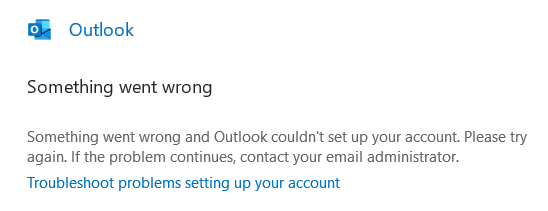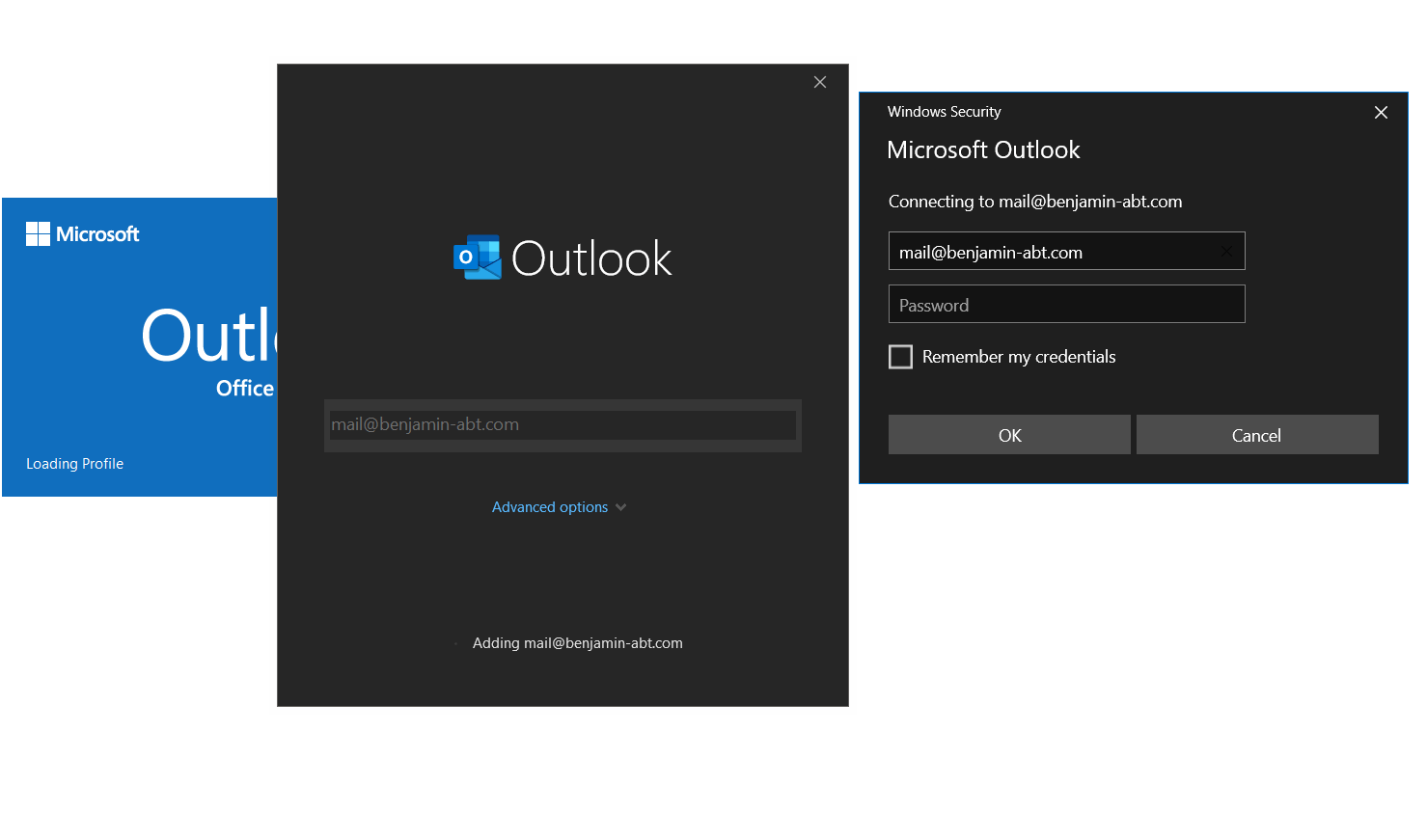Outlook: failed to add Office 365 account
For several months now there has been a bug(!?) in Outlook that often prevents Office 365 accounts from being added. The error message Outlook reveals at this point is a catastrophic one:
Something went wrong and Outlook couldn't set up your account.
What a great error message! Not. You can find hundreds of entries via Google, Bing and Co. with corresponding search for help.
I have also run into this error twice (thanks to my brain!) and it took me hours to solve the problem.
Same today. Can't @Outlook just work or at least spit out helpful errors? https://t.co/kCXfHziI2z
— 𝘽𝙚𝙣𝙟𝙖𝙢𝙞𝙣 𝘼𝙗𝙩 (@Abt_Benjamin) September 14, 2019
Many forum entries mention DNS or IPv6 configs as errors - although all tools for Office do not show any configuration error.
The error is in principle but quite banal: apparently Outlook saved/s wrong credentials!
Two Factor Authentication
Hint: The normal Office 365 password cannot usually be used with Outlook if 2-factor authentication is active!
Microsoft says in the documentation that this would no longer apply to newer Office applications, but I know several cases where only the App Password works! My account with Office 2016 included. Microsoft offers a workaround so that a so-called "app password" can be used.
However, this must be set separately via the portal!
Microsoft Docs: Manage app passwords for two-step verification
Windows Credential Manager
Outlook stores the credentials - in the Windows Credential Manager. It can be accessed via the Windows Control Panel. In Outlook or Office itself there is no possibility to manage the stored credentials.
The Credential Manager can be used to delete the necessary entries. 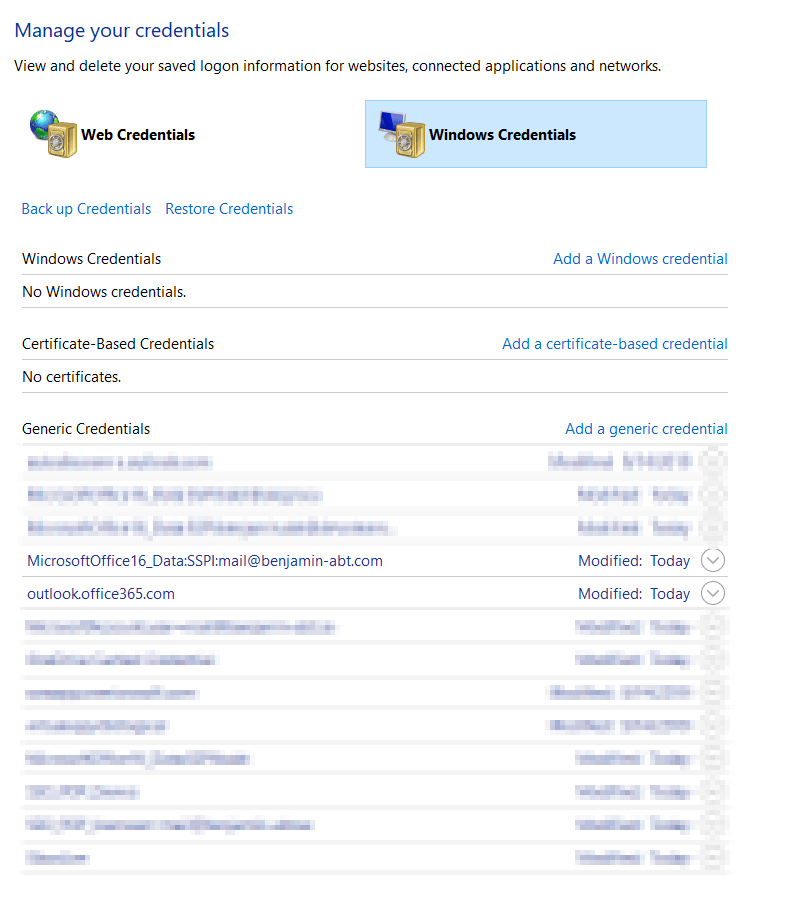
The next time Office is started, it will query the credentials so that the correct data or App Password can be entered.