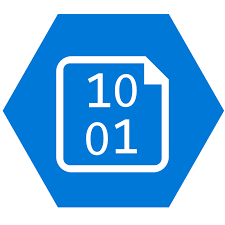Upload to Azure Storage with PHP
I had the wonderful task to change a 20 year old PHP software during a Lift-and-Shift migration to Azure, so that it doesn't store files directly in the web folder anymore, but uploads them to an Azure Blob Storage.
Dependencies
Microsoft provides a PHP SDK, with which the whole task can be done with a few lines of code. Only an additional component for identifying the mime type by the file extension is necessary.
You can use the PHP Composer to reference those dependencies
All settings are provided as environment vars.
- STORAGE_ACCOUNT_NAME: your Azure Storage account name
- STORAGE_ACCOUNT_KEY: your Azure Storage account key (secret)
The target storage container will be passed to the functions.
<?php
# reference autoload
require_once(realpath($_SERVER["DOCUMENT_ROOT"]) . '/vendor/autoload.php');
# imports
use MicrosoftAzure\Storage\Blob\Models\CreateBlockBlobOptions;
use MicrosoftAzure\Storage\Blob\BlobRestProxy;
## adds file to the storage. Usage: storageAddFile("myContainer", "C:\path\to\file.png", "filename-on-storage.png")
function storageAddFile($containerName, $file, $fileName)
{
# Setup a specific instance of an Azure::Storage::Client
$connectionString = "DefaultEndpointsProtocol=https;AccountName=".getenv('STORAGE_ACCOUNT_NAME').";AccountKey=".getenv('STORAGE_ACCOUNT_KEY');
// Create blob client.
$blobClient = BlobRestProxy::createBlobService($connectionString);
$handle = @fopen($file, "r");
if($handle)
{
$options = new CreateBlockBlobOptions();
$mime = NULL;
try
{
// identify mime type
$mimes = new \Mimey\MimeTypes;
$mime = $mimes->getMimeType(pathinfo($fileName, PATHINFO_EXTENSION));
// set content type
$options->setContentType($mime);
}
catch ( Exception $e )
{
error_log("Failed to read mime from '".$file.": ". $e);
}
try
{
if($mime)
{
$cacheTime = getCacheTimeByMimeType($mime);
if($cacheTime)
{
$options->setCacheControl("public, max-age=".$cacheTime);
}
}
$blobClient->createBlockBlob($containerName, $fileName, $handle, $options);
} catch ( Exception $e ) {
error_log("Failed to upload file '".$file."' to storage: ". $e);
}
@fclose($handle);
return true;
} else {
error_log("Failed to open file '".$file."' to upload to storage.");
return false;
}
}
## get cache time by mime type
function getCacheTimeByMimeType($mime)
{
$mime = strtolower($mime);
$types = array(
"application/json" => 604800,// 7 days
"application/javascript" => 604800,// 7 days
"application/xml" => 604800,// 7 days
"application/xhtml+xml" => 604800,// 7 days
"image/bmp" => 604800,// 7 days
"image/gif" => 604800,// 7 days
"image/jpeg" => 604800,// 7 days
"image/png" => 604800,// 7 days
"image/tiff" => 604800,// 7 days
"image/svg+xml" => 604800,// 7 days
"image/x-icon" => 604800,// 7 days
"text/plain" => 604800, // 7 days
"text/html" => 604800,// 7 days
"text/css" => 604800,// 7 days
"text/richtext" => 604800,// 7 days
"text/xml" => 604800,// 7 days
);
// return value
if(array_key_exists($mime, $types))
{
return $types[$mime];
}
return FALSE;
}
## removes file from the storage. Usage: storageAddFile("myContainer", "filename-on-storage.png")
function storageRemoveFile($containerName, $fileName)
{
# Setup a specific instance of an Azure::Storage::Client
$connectionString = "DefaultEndpointsProtocol=https;AccountName=".getenv('STORAGE_ACCOUNT_NAME').";AccountKey=".getenv('STORAGE_ACCOUNT_KEY');
// Create blob client.
$blobClient = BlobRestProxy::createBlobService($connectionString);
try
{
$blobClient->deleteBlob($containerName, $fileName);
} catch ( Exception $e ) {
error_log("Failed to delete file '".$fileName."' from storage");
}
return true;
}
?>
The source code does not win a beauty award, but unfortunately cannot be integrated into the existing solution in any other way. Nevertheless, this snippet shows how easy it is to put files into the Azure Storage - even with 20 years old legacy code.
This temporary and will soon be completely replaced by an ASP.NET Core solution.