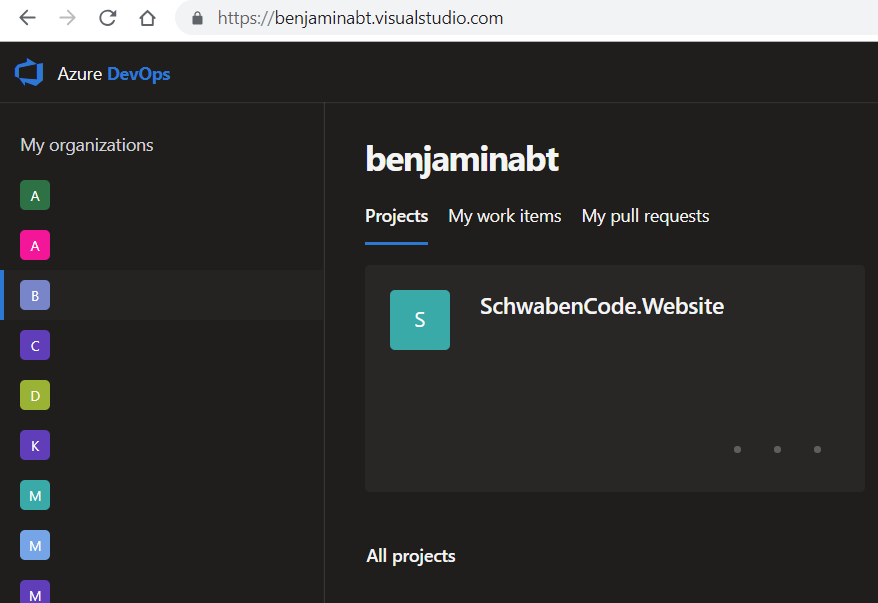Hide organizations in Azure DevOps aka VSTS
Azure DevOps aka Visual Studio Team Services aka VSTS got a pretty nice new interface and design the last month - but has one huge disadvantages for all you guys out there: all orgnization of a user are visible.
This is especially problematic for all consultants and speaks, as the customers become visible accordingly. Especially when you talk at user groups or at conferences or just project the screen.
And at the moment, despite numerous requests, there is no solution from Microsoft that the organizations can be hidden. ¯_(ツ)_/¯
The only alternative is to hide the HTML containers with the help of uBlock Origin.
You can use this snippet for your uBlock Origin filters. This snippet will hide the names of the organizations but keeps the link. So you still able to click on the org-menu-items but the name is hidden.
! hide orgs on visualstudio.com
visualstudio.com##.region-navigation.organization-navigation.flex-noshrink.flex.navigation a.primary.no-child.icon-hover-only.commandbar-item-command.commandbar-item.commandbar-item-link > .commandbar-item-text.flex-grow
! hide orgs on dev.azure.com (new URL)
dev.azure.com##.region-navigation.organization-navigation.flex-noshrink.flex.navigation a.primary.no-child.icon-hover-only.commandbar-item-command.commandbar-item.commandbar-item-link > .commandbar-item-text.flex-grow
Now you can share your screen again!