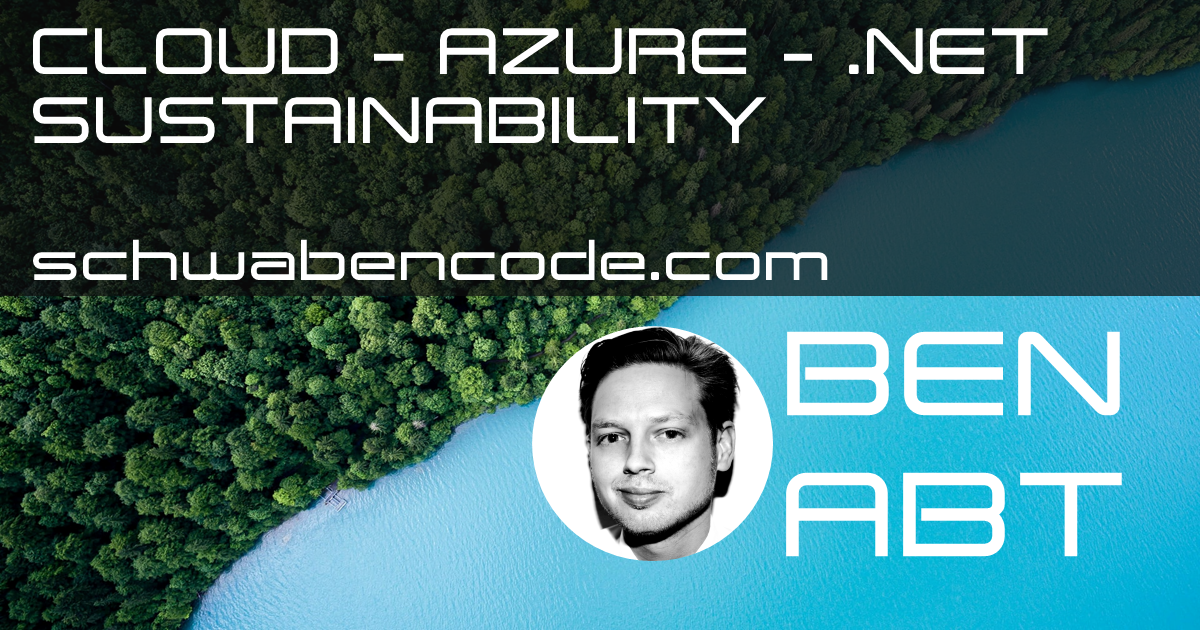Microsoft Azure CosmosDB Unique Key Policy
If you want to create custom unique keys inside a collections, you can simply create a UniqueKeyPolicy while creating your collection.
private static async Task CreateCollectionIfNotExistsAsync(string db, string collection, string keyName, string columnName)
{
try
{
Uri link = UriFactory.CreateDocumentCollectionUri(db, collection);
await client.ReadDocumentCollectionAsync(link);
}
catch (DocumentClientException e) when (e.StatusCode == System.Net.HttpStatusCode.NotFound)
{
// Define Collection
DocumentCollection dc = new DocumentCollection();
dc.Id = collection;
// Set PK
dc.PartitionKey.Paths.Add("/" + keyName);
dc.UniqueKeyPolicy = new UniqueKeyPolicy
{
UniqueKeys =
new Collection<UniqueKey>
{
new UniqueKey { Paths = new Collection<string> { "/" + columnName}}
}
};
// Create Cllection
await client.CreateDocumentCollectionAsync(
UriFactory.CreateDatabaseUri(db),
dc,
new RequestOptions { OfferThroughput = 1000 });
}
Also you can enforce unqiue key policies to existing collection:
private static async Task EnforceUniqueKeyPolicy(string db, string collection, string keyName, string columnName)
{
UniqueKeyPolicy policy = new UniqueKeyPolicy
{
UniqueKeys =
new Collection<UniqueKey>
{
new UniqueKey { Paths = new Collection<string> { "/" + columnName }}
}
}
Uri link = UriFactory.CreateDocumentCollectionUri(db, collection);
DocumentCollection dc = client.ReadDocumentCollectionAsync(link);
dc.UniqueKeyPolicy = policy;
await client.ReplaceDocumentCollectionAsync(dc);