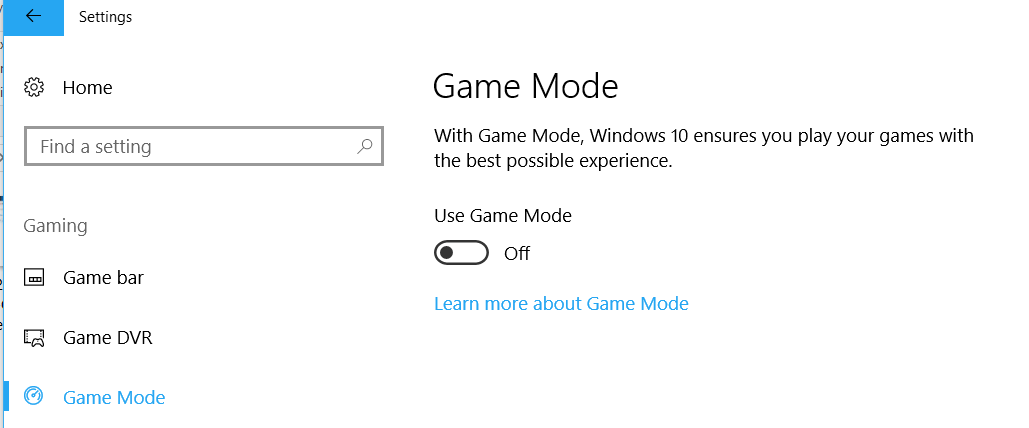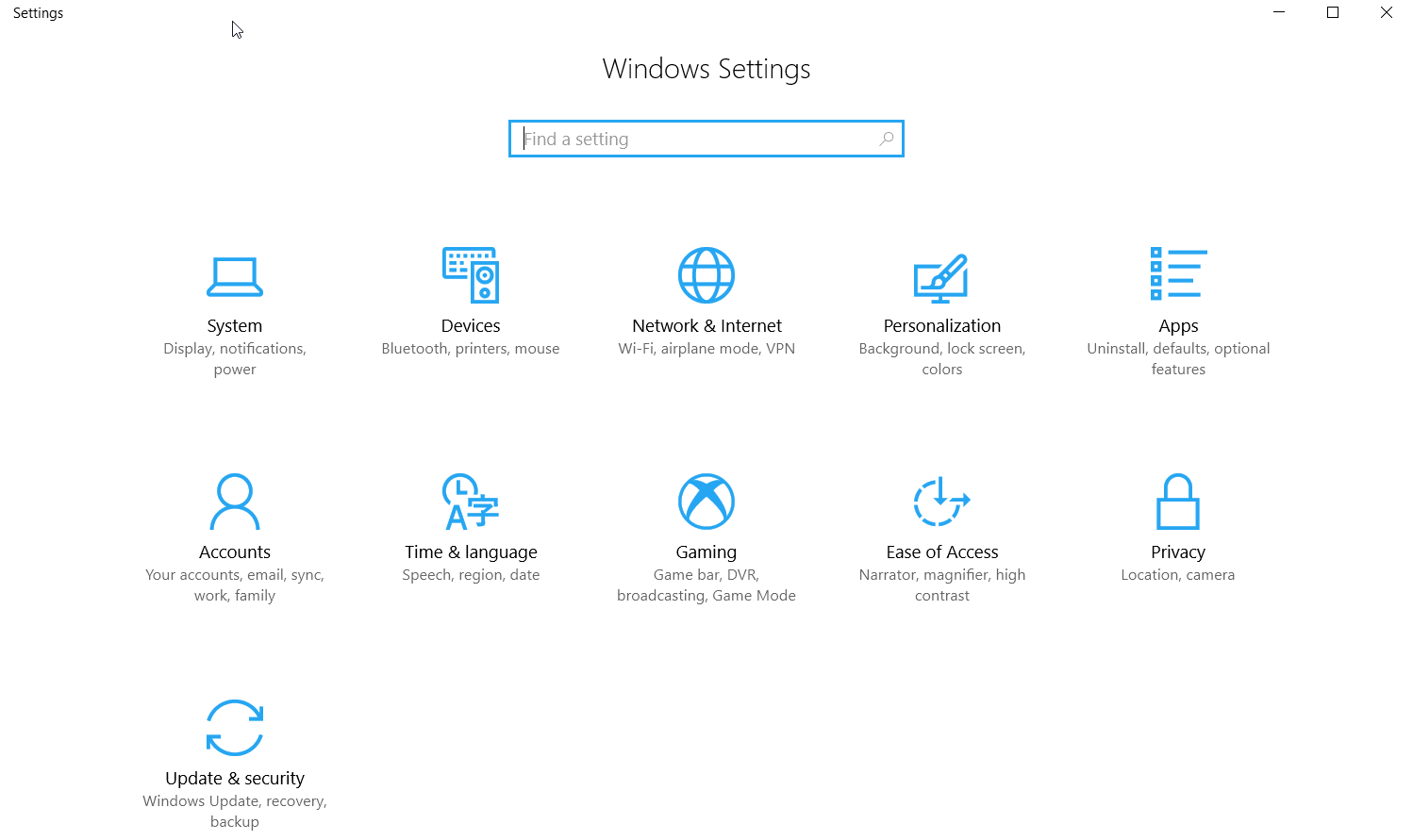Disable Windows 10 Game Mode
Sometimes I play games like Rocket League. Not very active, but sometimes.
In the past my playtime was laggy. I thought my graphic card is not powerful enough so I updated from a nVidia 770 to a 1070. But still the same laggy moments while playing games. Money wasted.
After an intensive Google search I finally got the answer: the Windows 10 Game Mode
Windows 10 Game Mode
The idea behind the Windows 10 Game Mode is to give players community features:
- Live Game Streaming like Twitch
- Game DVR
- Additional Game Controls (External Screenshots, Recording..)
In my case the Windows 10 Game Mode makes my machine laggy. And if you googleing enough: I am not alone!
Disable Windows 10 Game Mode
By default the Game Mode is activated. In my case it was the issue and my games are smooth again while this feature is disabled.
You can disable the Windows 10 Game Mode via Settings > Gaming > Game Mode and set Use Game Mode to Off